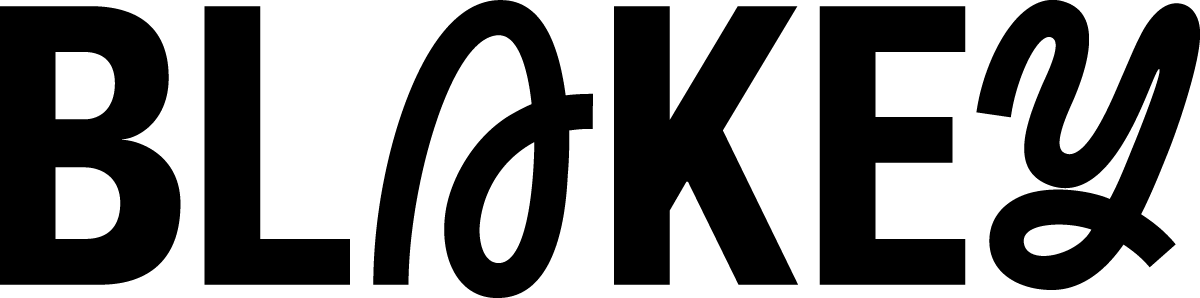Book an appointment.
Option 1: Book & Pay Per Session
Choose your appointment type and time.
Proceed to payment and complete checkout as normal.
Option 2: PRE-PAY FOR 10 SESSIONS
If you would like to pre-pay for a block of 10 sessions, please click on ‘view products/packages’ above ‘Select Appointment’.
Once you’ve bought a package, follow these steps carefully:
Select your appointment type and time.
The system should remember your code and apply it directly at the payment page for you. If it does not, you can click on ‘check code balance’ below the payment settings. Enter your email, and your code will be emailed to you. Enter your coupon code under “Package, Gift, or Coupon Code”.
The total should now change to £0.
Click “Pay & Confirm” to finalise your booking.
you will not be charged — your bundle covers this session.
You’ll receive a booking confirmation by email.
⚠️ Do not enter any card details if you’ve already bought a bundle.